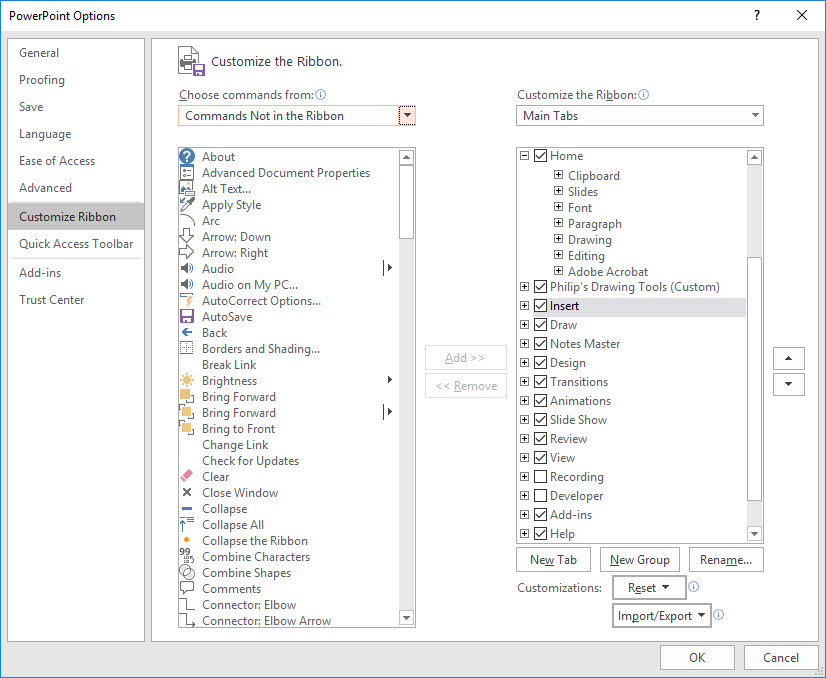The Show Notes to Drawing Logos using only PowerPoint
These tips apply to any custom drawing done in Microsoft PowerPoint and are not limited to drawing logos.
Customise the Ribbon
Firstly you will want to customise your ribbon to get access to the hidden tools in Powerpoint. These are part of the vanilla version of PowerPoint, so no special add-ons or downloads are required. Right-click the ribbon and select to “Customise ribbon.”
The “ribbon” is the term for the menu style at the top of all Microsoft Office products introduced with Office 2010.
Next, you will need to select the additional tools that you wish to access. There is quite a selection available. Use the drop-down box on the left-hand side to select “command is not currently in the ribbon”, and browse the additional tools you wish to add. The most important tools for this exercise will be:
Combine,
Union,
Fragment,
subtract, and
Intersect.
Searching for ideas
It is helpful if you have some idea of what your logo should look like. Here are some pointers to keep in mind while you are sketching out your ideas.
Are there any corporate colours? What are the specific RGB values and their CMYK variants? Various shades of colours will display nicely in RGB but will print in a smudged and dirty colour under CMYK. In my video, I used the (awful) default colours in Microsoft PowerPoint as the video was more of an instructional on how to draw rather than on colour choice, but colours should be chosen thoughtfully.
Are what colours to there any existing mottos or corporate slogans which need to be incorporated? Generally, it’s a good design principle to minimise the amount of text in logos or other symbols. While there are exceptions such as the Coca-Cola design, but note that Coke’s “Dynamic Ribbon” device or the distinctive shape of a bottle requires no text to communicate the same meaning.
Is there an existing proprietary font for the organisation? There are also pitfalls in selecting a font without checking the font license agreement. Many fonts are proprietary, although free to use for private use. For example, Helvetica is a proprietary font which requires a licence, and there are free GNU GPU substitute variants which are indistinguishable to most nonspecialists.
Is PowerPoint sufficient?
No. For large organisations with dedicated marketing budgets, this work should be given to professionals with better tools. This technique is appropriate for numerous small organisations with little or no budget.
PowerPoint is far more powerful than most people expect, and with a bit of coaxing, it can be used as a fantastic quick and simple drawing tool.
Happy studies!
Phillip Wong